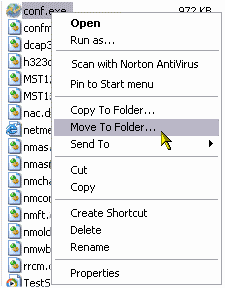
You can add "Copy to Folder" and "Move to Folder" to the Explorer context menu, so when you right-click a file or folder in Explorer, you have the option to
Copy or
Move it to another folder.
- Start the Registry Editor
- Go to HKEY_CLASSES_ROOT \ AllFilesystemObjects \ shellex \ ContextMenuHandlers \
- Right-click the ContextMenuHandlers entry, and from the menu select New > Key
- Name the new key Copy To
- Repeat step 3, but this time for the name (step 4) choose Move To
- Change the (Default) string value found in the Copy To key to {C2FBB630-2971-11D1-A18C-00C04FD75D13}
- Change the (Default) string value found in the Move To key to {C2FBB631-2971-11D1-A18C-00C04FD75D13}
- Close the registry editor
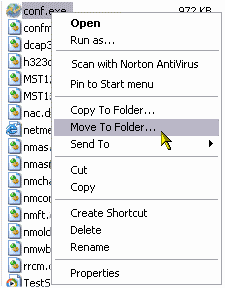 You can add "Copy to Folder" and "Move to Folder" to the Explorer context menu, so when you right-click a file or folder in Explorer, you have the option to Copy or Move it to another folder.
You can add "Copy to Folder" and "Move to Folder" to the Explorer context menu, so when you right-click a file or folder in Explorer, you have the option to Copy or Move it to another folder. 

0 comments:
Post a Comment