Is there a way to be able to log in with multi account within the same time? Well, actually there is the way to log in with multiple accounts in the same time. Want to know? Below are the steps (for Windows XP)
1. Click Start on your computer
2. Click Run…
3. Write : regedit
4. Click OK
5. When window registry editor open, find HKEY_CURRENT_USER
6. Open this: HKEY_CURRENT_USER ⇒ Software ⇒ Yahoo ⇒ Pager ⇒ Test.
7. Right click at the folder Test ⇒ New ⇒ DWORD Value
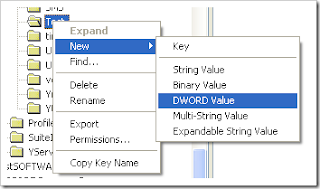 8. Rename the New Value #1 becomes : Plural
8. Rename the New Value #1 becomes : Plural9. Right click at Plural ⇒ Modify
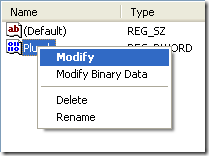 10.Change Value Data becomes 1, Base choose at decimal. Click OK
10.Change Value Data becomes 1, Base choose at decimal. Click OK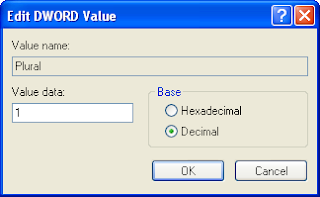
11.Close your Window Registry editor
Thats ok.You have done.


1 comments:
Thanx for helping people with some tips.
Post a Comment